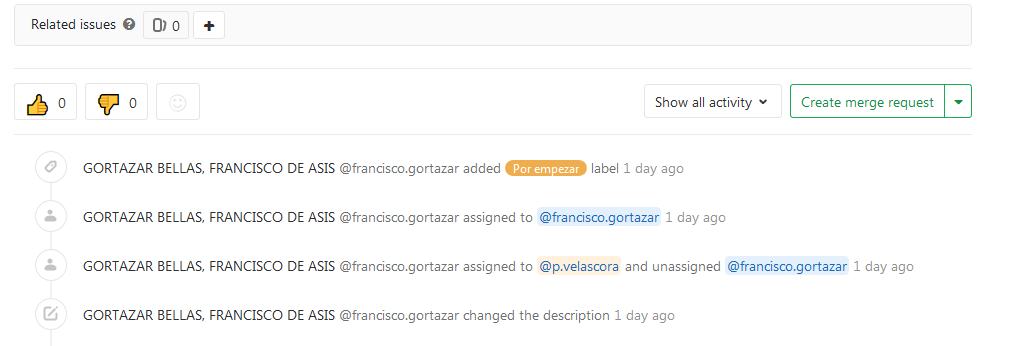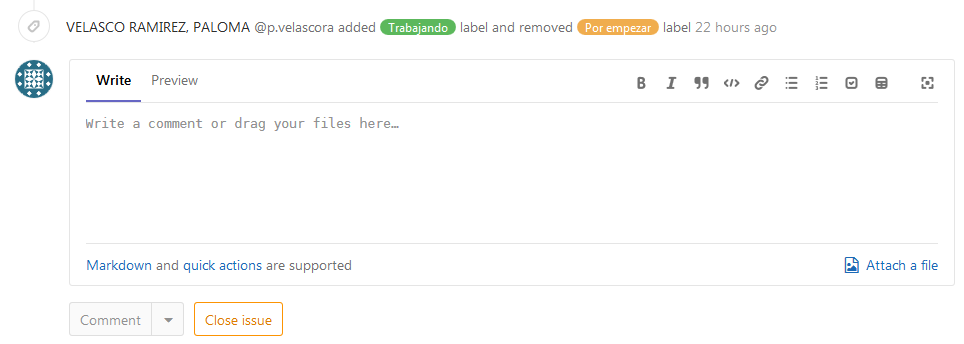This is an automatic translation generated by artificial intelligence. May contain errors.
How to create and track a ticket in GitLab
Step 1. Go to http://gitlab.etsit.urjc.es and log in with your URJC account.
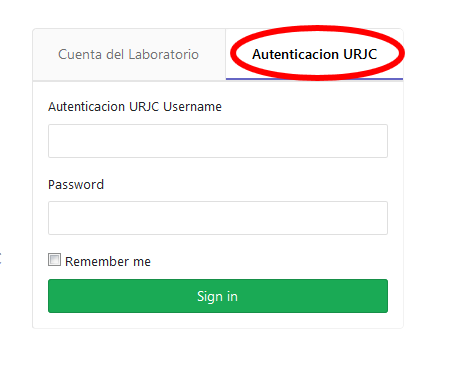
Step 2. Go to OfiLibre Plan and click on Issues.
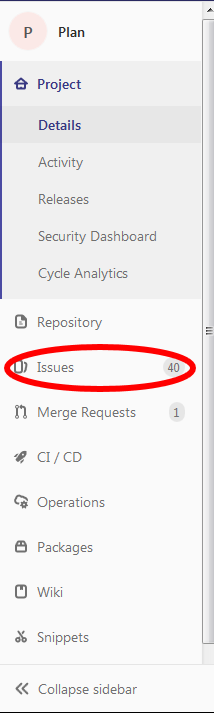
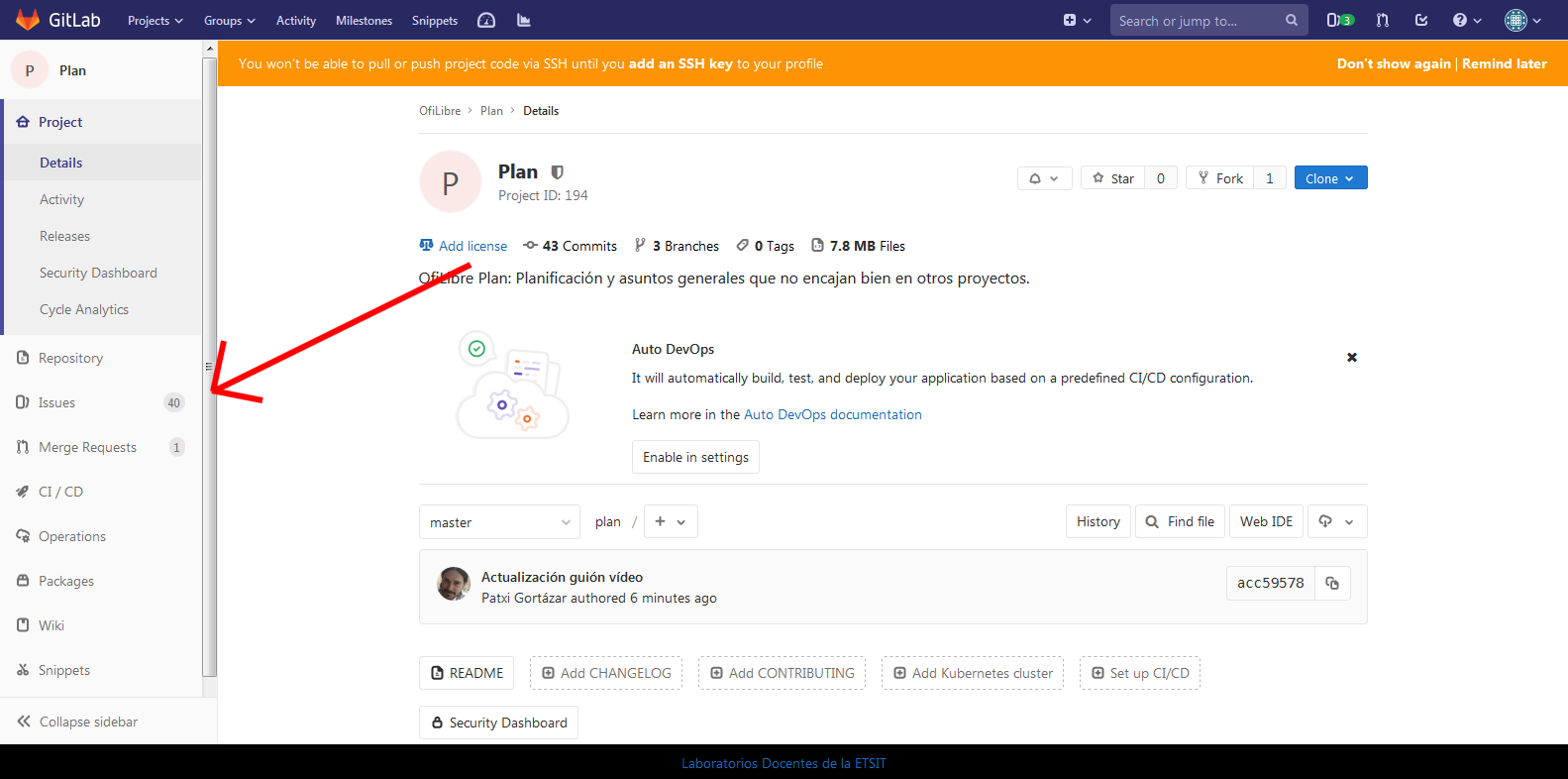
Step 3. Click on New Issue.
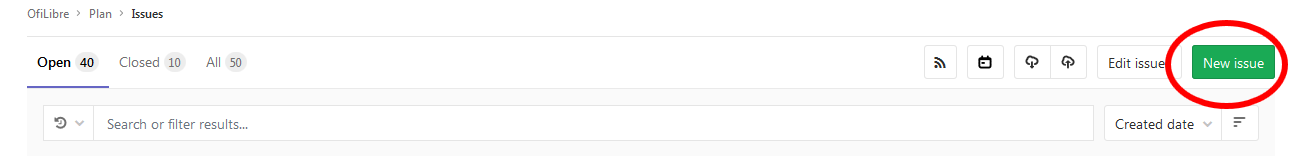
Step 4. Give it a title and a description that includes the task to be performed and the conditions for closing the ticket.
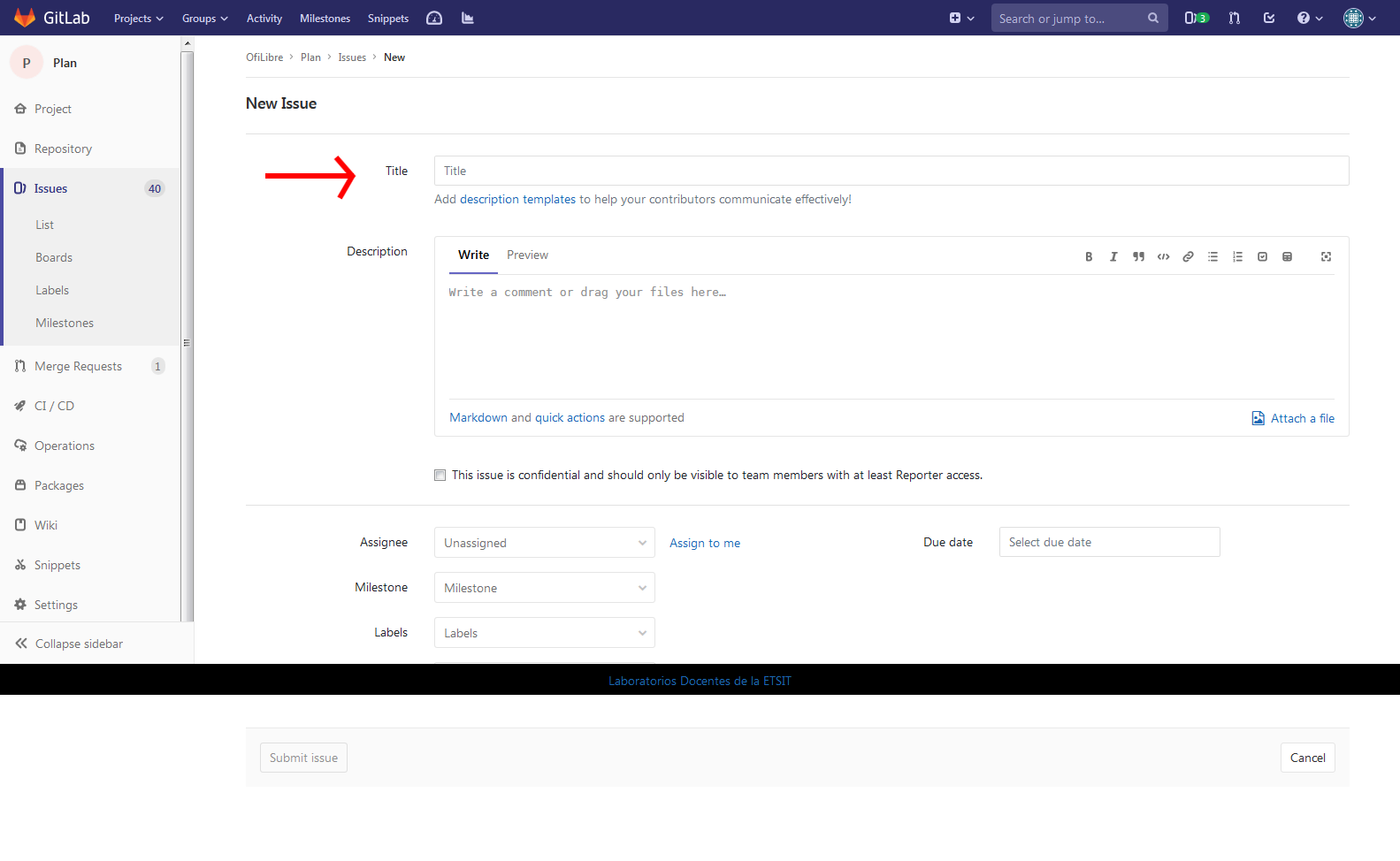
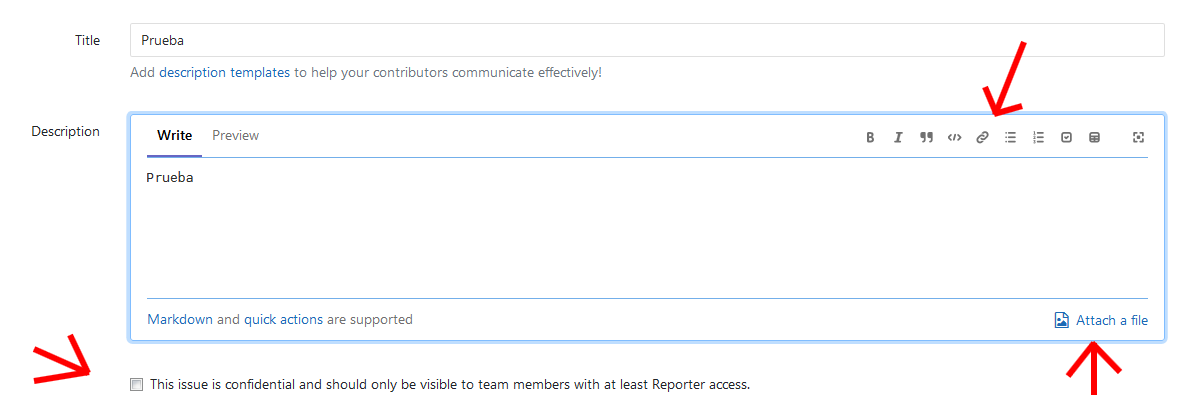
Step 5 (Optional). You can assign the task to a specific person and set a level; in OfiLibre, the different levels are: working, to start, validate, meeting, and presentation.
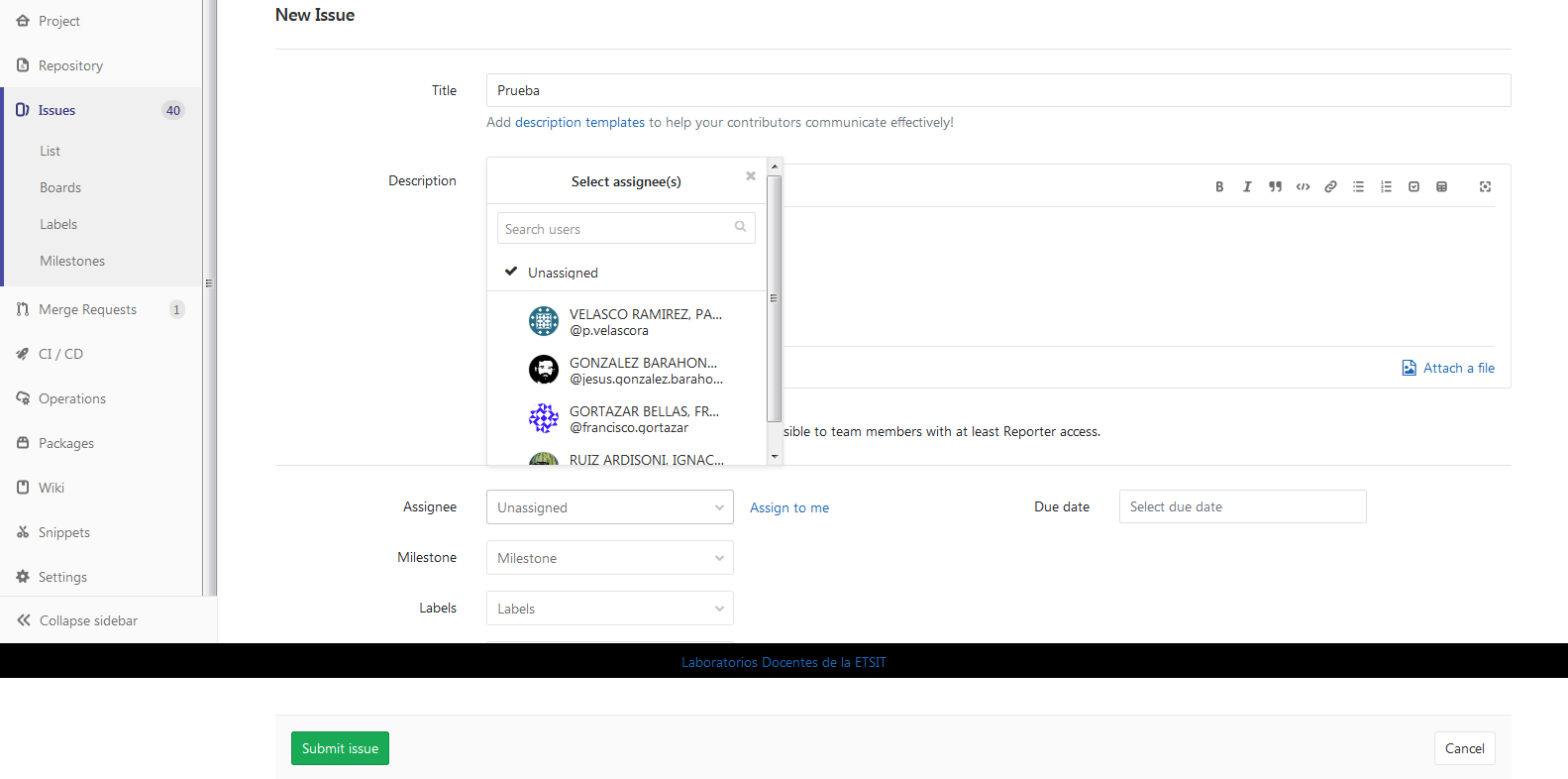
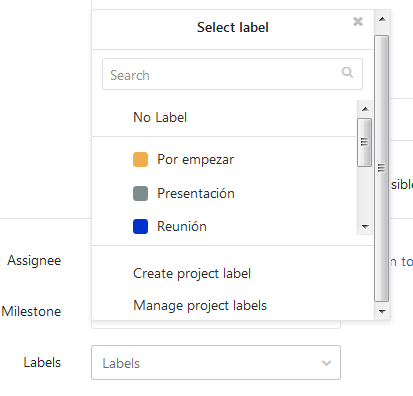
Step 6. After detailing the task, click on submit issue to publish it.
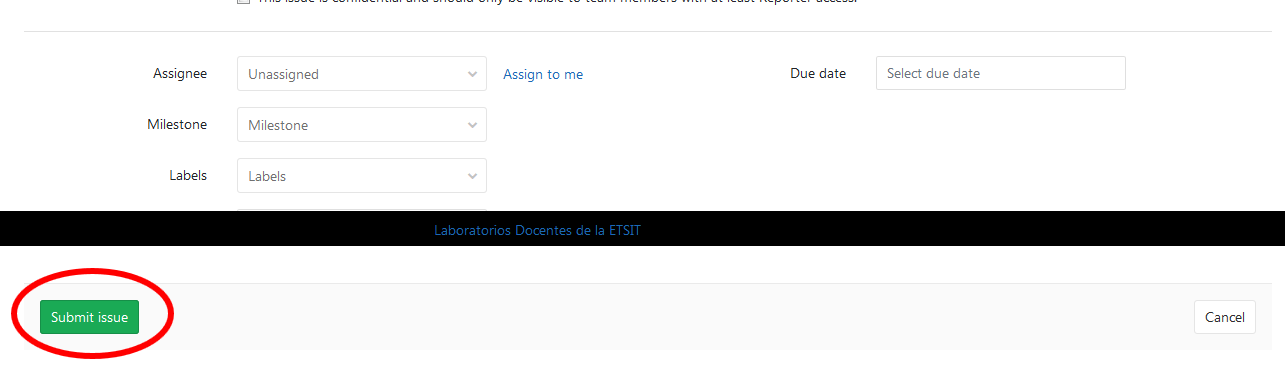
Step 7. Once the issue is published, you can track it. In the comments section, the latest actions performed on the task appear. To close the issue, click on “Close issue”.