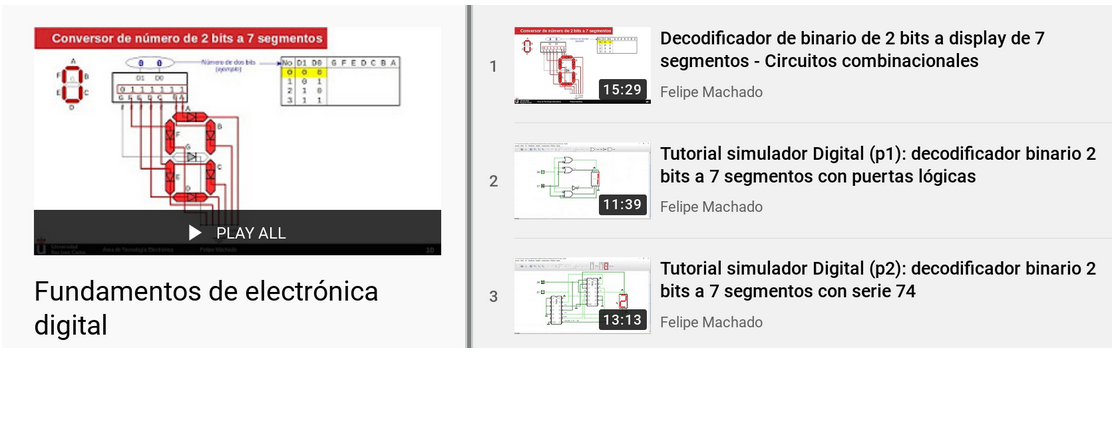This is an automatic translation generated by artificial intelligence. May contain errors.
Platforms used
- Videos: ActivePresenter, Shotcut, MKVToolNix, Handbrake
- Images: Libreoffice Impress and Inkscape
- Slides: Libreoffice Impress
- Audio: Audacity
- Simulator: Digital: https://github.com/hneemann/Digital
Process
- Create slides with animation using Libreoffice Impress.
- If it’s a simulation tutorial, use the Digital simulator (https://github.com/hneemann/Digital)
- Record audio and video with Active Presenter,
- Edit (cut) with Active Presenter, as it allows some editing without requiring a paid version
- Export video to mkv format
- Separate audio and video with MKVToolNix
- Remove audio noise with Audacity
- Combine audio and video with MKVToolNix
- If necessary: edit video with ShotCut and export to Youtube video
- If not necessary to edit with ShotCut, export mkv video to Youtube format with Handbrake
- Upload video to Youtube
- Export slides to PDF and upload to Zenodo